*Keyboardkraze now has a nearly 24/7 chat service directly with me should you have any questions regarding keyboard/plugin choices! This is connected directly to me and it is not AI.
Table of Contents
Skoove is an online piano course that is designed to make learning the piano more fun & easy to understand for beginners. This type of course is becoming more common & we are seeing a trend in online courses teaching the basics.
In this Skoove review, I will break down everything that you will need to know about the course as a whole and grade it.
My overall opinion on Skoove is that it is a solid course for beginners looking to learn online. It is very convenient, easy to use, & extremely affordable.
With this being said, Skoove offers 441 different lessons that aim towards beginners and intermediate pianists.
This is a relatively large number of lessons at your disposal when you compare it to the traditional method of piano lesson books.
With the abundance of online material that is free on sources like Youtube, is a course like Skoove still viable? I believe the answer is yes, but I think there are also important things to note.
Note: Skoove has made it on my list of the best piano apps and it I think that it has a lot to offer for a great value.
Let’s take a look at the pros & cons of Skoove below.
Pros
- Inexpensive
- Offers free intro courses
- Convenience & go at your own flow
- You can use your digital piano or acoustic piano for lessons
- Teaches you the basics of reading music
- Currently available in 6 different languages
- Easy to use interface
Cons
- Inability to view complete sheet music – As seen below, you can only see one line of music at a time. When you’re learning new songs, you have to skip around from line to line.
- All songs are arrangements – No original pieces are displayed with Skoove. The songs are all laid out to typically highlight lessons that you’re learning with their courses.
- Leaves out important music theory concepts – With this being said, this course does focus on beginner students, so I wouldn’t argue that you necessarily need to be learning advanced concepts before you understand basic theory.
- May want to supplement Skoove with a scales book – Scales will help develop finger dexterity and they are some of my favorite exercises for strengthening your fingers. Here are my suggestions for practicing scales.
- Can’t adjust lessons to your liking – All lessons are non-adjustable. You can’t slow down the songs and increase your speed until you have it learned.
- No built-in metronome – Lining up a metronome is very difficult as it’s not built-in.
Looking for an alternative to Skoove? I recommend checking out Pianote as it follows a different format than Skoove.
Skoove Overview
Skoove was founded in 2014 in Berlin, Germany, with the mission of bringing an easy platform to online piano lessons. Skoove currently has over 1 million active subscriptions and it is growing rapidly.
The use of a common tablet and a digital piano/acoustic piano are the only things that you need to get started learning with Skoove. This makes it a great program to start as you can go at your own pace and practice when you have the time.
If you don’t own a tablet and you’re not familiar with which type to use for music, you can check out my article that reviews the best tablets for music.
Plans/Pricing
Quick pricing below:
- Monthly – $19.99
- 3 Month – $13.33 per month ($39.99)
- 1 Year – $9.99 per month ($119.88)
Skoove is one of the most affordable online courses that you can find in today’s market.
The course offers 3 free lessons that are aimed at the basics and an introduction into what the course is all about.
Note: Due to Covid-19, Skoove is now offering additional free piano lessons for your convenience.
I recommend definitely taking the free courses of Skoove before subscribing, just so you can see how you enjoy learning online.
It is currently subscription-based, meaning that you subscribe for a certain period of time. You can choose between
Monthly
If you decide to do the monthly subscription, you will be paying $19.99 per month. While you can save by subscribing for the full year, depending on your work schedule, sometimes trying out the month before signing up for a year is the way to go.
I only say this because you never know what is going to come up in your life that might eat into your time of using Skoove.
3 Month Subscription
The 3 month program gives you full access to everything the course has to offer and it is $13.33 per month. This is cheaper than going then month to month route.
I would say to just use common sense with deciding which plan. Take a look at your schedule and try to accurately make a decision on which plan to go with.
1 Year Subscription
The 1-year plan comes all the way down to $9.99 per month. If you compare this to in-person piano lessons, you are saving an insane amount of money. For example, most piano lessons cost between $30-$100 per half an hour.
The rate ranges based on the teachers background.
Skoove Premium
Below is a quick video from Skoove, which gives you a really quick visual of what you can expect with their courses.
Once you pay for the subscription, you will get access to all of the material Skoove has to offer. There are currently over 441 different lessons that you can navigate through.
Requirements

When loading up Skoove, you are met with a prompt that has you choose your current setup. The options are between USB/MIDI keyboard or an acoustic piano.
The easiest setup for any online course is going to be USB/MIDI in my opinion. These courses are meant to listen and judge your performances and the easiest setup for that is USB.
If you go this route, you only would need a digital piano that has USB or MIDI. Most digital pianos will have USB nowadays. If yours does, you will need a simple USB cable in which you will plug into your computer.
If you go the acoustic piano route, you will need to have a reliable microphone on your laptop or computer. Personally, my microphone doesn’t work very well from all of the use over the years.
Setting Up
Once you pick your desired setup, you will want to then set it up and get ready for your lessons. If you don’t have a keyboard, you can just use your computers keyboard.
With this being said, it would be very hard to learn well without being able to practice on an actual keyboard.
All in all, Skoove is a relatively simple app to set up. The easy setup is one of the things that is so appealing to this app.
Using The App

Using the app is simple. Once you choose your setup, you will begin to choose different lessons. The way the lessons work is you load up lesson of your choice and follow along with it.
It will grade you and allow you to repeat the lesson until you have mastered each lesson.
If we look above, we can see that the lesson is getting your ear used to hearing notes, while at the same time teaching you to read and understand the notes.
You can practice your rhythm and sight reading with Skoove because of the setup.
Go At Your Own Pace
Skoove really nails this concept in my opinion. The ability to pause lessons, skip ahead or go back to different lessons is really nice for beginners.
This is one of the things that makes these types of courses so unique. With Skoove, you can take a break if something comes up and then hop back in later on.
When you open up some of the first lessons, you will notice that you will learn each lesson by starting with one hand at a time. This is the same approach that most instructors will have you do as well.
This is to make it easier to learn with your hands separately at first. When you’re not familiar with playing with either hand, it’s very difficult to try and jump into playing with both.
When you’re first learning with Skoove, you will notice that it doesn’t worry about your rhythm because it wants you to focus on the notes. I think this is smart because then it introduces you to a full band and has you play with the right rhythm before you pass the class.
There are also little pop ups that point out simple things such as which finger should be playing a note.
The Course Itself
Skoove focuses on teaching you basics over and over with an emphasis of keeping it new and fun by introducing bands to play along with you during lessons.
There are over 441 lessons/courses available for aspiring pianists that all hit on different beginner techniques.
The first course hits on some of the classics by Mozart, instilling some of the absolute basics in theory including piano notation, rhythm and posture. Posture is something that instructors really focus on when starting out.
I think that one of the downsides in online classes can be the fact that you don’t have someone instilling great posture in you. The fact the Skoove mentions posture and talks about the importance is a big thing in my opinion.
What Ages Is This Course Best For?
Skoove recommends this course for ages 12 & up, but I think it would also work for those a little bit younger as well. You may need to set it up for your children, but once they are all hooked up and into the app, they should be smooth sailing.
Another thing I also want to point out is that a lot of schools now are pushing the use of tablets for additional learning. This to me tells me that kids will understand how to make their way around the course.
As far as the lessons go, it might take a little bit more time, but I believe the course starts off simple for kids to catch on to.
Skoove Alternatives
There are a number of different online courses that you can take currently. The first one that comes to mind that would be totally worth checking out is Flowkey. This course is very similar to Skoove, but it has some other methods as well.
Overall
I hope you enjoyed this review of Skoove piano lessons. Let’s wrap up our thoughts quickly below.
Overall, Skoove makes for a budget-friendly option for those looking to begin piano lessons. It offers a large number of lessons that are always increasing over time and the costumer support is great for those really struggling.
Skoove seeks to provide a foundational background for those starting out and I think they do a great job.
I think that this Skoove works great on its own and you could even do this course and then seek a few lessons down the line as well.







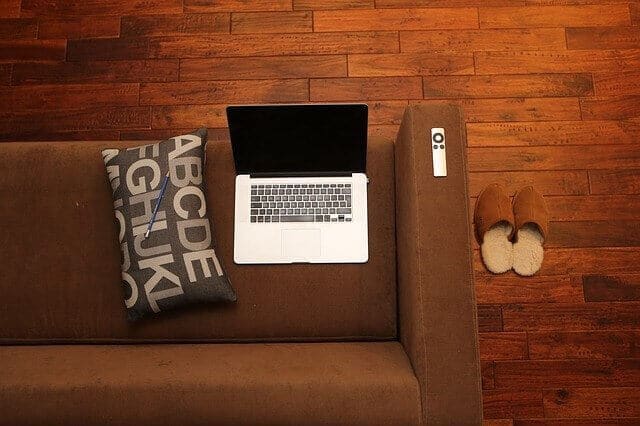


2 comments
I purchased a digital piano in January 2022 as I have always wanted to learn to play piano. I can not afford in person lessons and so decided to buy myself some piano lesson books for age 5years ( I just turned sixty years ) I got on quite well but I have no feedback other than my own and I was getting confused as to how much I needed to learn reading music or learning chords or practising scales……I decided to search Apps on my iPad and found several but I read such good things about Skoove that I decided to give the free trial a good go. I LOVE Skoove! Just today I have committed to a years subscription which as you say is excellent value. Using Skoove means I now how some structure to my learning and I have feedback which means I can not go wrong with my learning and teach myself bad playing habits or kid myself that I am doing better than I am. Skoove is fun, clear to understand and quite addictive. I recommend it 100%. Since your article was written, just from their latest update, you can now view the full score and there is a built in metronome which you can turn on or off.
I have mixed opinion about Skoove. I loved this app but than O started having technical issues. The technical support was unfortunately not very responsive . I was using 3 months subscription that was in a package with Alesis piano, and I decided not to pay further for the subscription, because with this issues it was very frustrating to do the lessons.